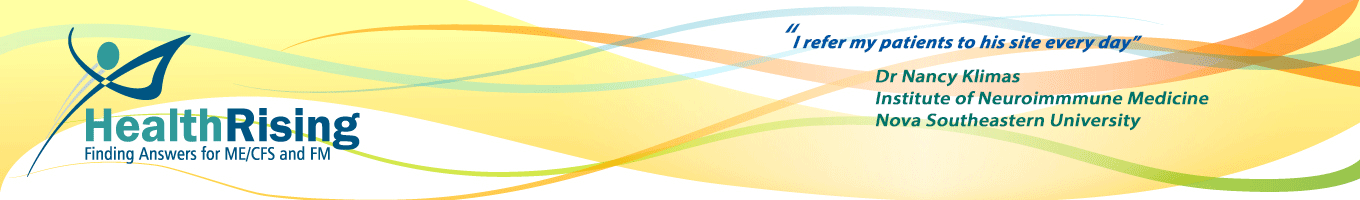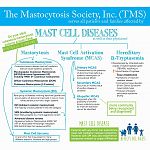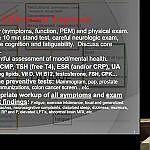- Click on the Media button in the upper menu on the Front page. (That takes you to this page - http://www.cortjohnson.org/forums/media/)
- Click on the Add Media button on the right hand side of the page and then on the Albums button....
- An add Media button will appear underneath. Click on that
- Then download up to ten images at a time.
- Then click on the Save Media button on the bottom and they will all be saved to the album.
- Looking forward to seeing your work.
- Home
- Forums
- Forum Support
- Forum Rules and and Support
- Forum How-To's, Rules, Privacy and Announcements
You are using an out of date browser. It may not display this or other websites correctly.
You should upgrade or use an alternative browser.
You should upgrade or use an alternative browser.
How to Add Images to the Media Section
- Thread starter Cort
- Start date
Support Our Work
Health Rising’s Quickie 2025 Summer Donation Drive Has Begun!
HEALTH RISING IS NOT A 501 (c) 3 NON-PROFIT
Get Our Free ME/CFS and FM Blog!
Forum Tips
Shopping on Amazon.com For HR
Latest Resources
-
Caitlan's 1-2 punch works with her severe ME/CFSLow dose naltrexone and neuroplasticity power Caitlan's recovery
- Cort
- Updated:
-
New idea to alleviate many complaintsExtreme improvement after respiratory therapy in young patient with ME/CFS, fibromyalgia, Long Covid
- Norbert
- Updated:
-
Drugs Get Mathew Most of the Way and Hyperbaric Oxygen Does the RestOne doctor got Mathew part of the way and another got him all th way
- Cort
- Updated:
-
-
Lucie's Surprisingly Simple Road to RecoveryYears of searching results in a simple and inexpensive pathway to recovery
- Cort
- Updated: